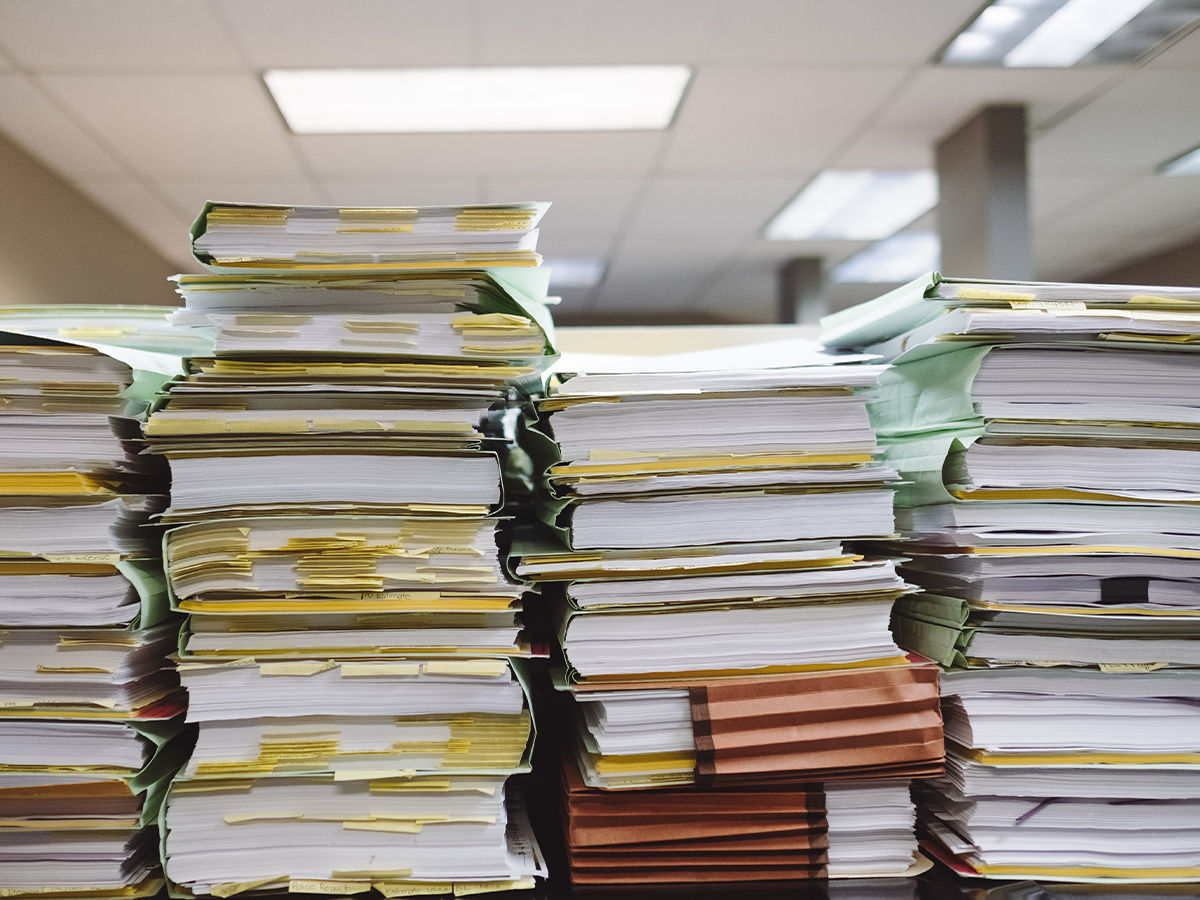One of the first most common scenarios, when SharePoint is introduced into an organization is the migration of files and documents from the organization’s File System to SharePoint. However, this will only be done if users understand the benefits of using SharePoint over the File System. This post outlines some core benefits of using SharePoint to replace the File Sever:
- Versioning Control – Versioning adds the ability to see older versions of documents and controls which users can see the latest published version and who can edit the draft for the next released version of the file or document
- Meta Data: Information about Documents like When & who updated the documents and the ability to add and manage additional file properties, columns, metadata
- User security management: Documents can be configured with various security levels, making documents only available to a targeted group
- Publishing Features: This feature is useful if you want to control what should be published on your site or your organization. This feature makes use of built-in workflows by SharePoint (content approval workflow)
- Check-in / Check-out: Checking out a file to make a change, blocks the files from other users making it only available to one user to makes exclusive changes. Files are released when the documents are checked in again. When a file is checked out, one can edit it online or offline, and save it—multiple times, if necessary
- Workflows: Enables the automation of Business process such as approval procedures on documents, the automation of simple or complex tasks – with or without user interference
- Encryption: All data transferred to and from Share will be encrypted if SharePoint sites are SSL Enabled
- Alerts: Set Alerts for changes – you can set different types of email notifications when changes are made to the documents
- Search: Powerful Filtering and Search – With SharePoint Online, cascading up and down directory trees is a thing of the past. Now you can use Meta Data to filter and find documents, as well as a powerful search capability.
- Document Accessibility: One can access documents from anywhere, at any time on any device! Making it easy to review and collaborate on documents even from the road.
- Archiving: Lifecycle management that can be activated in Document Libraries for archiving old content (In connections with File system *)
- Sharing: Sharing libraries, or individual documents with internal and external users
The features mentioned above can all be extended using SharePoint Components to build custom solutions based on to the SharePoint document library
* SharePoint Document Libraries should not be used for the following reasons
- Archiving Documents
- Large Documents and Files
- Backup
- Executable files (Example: Installation files for software systems)